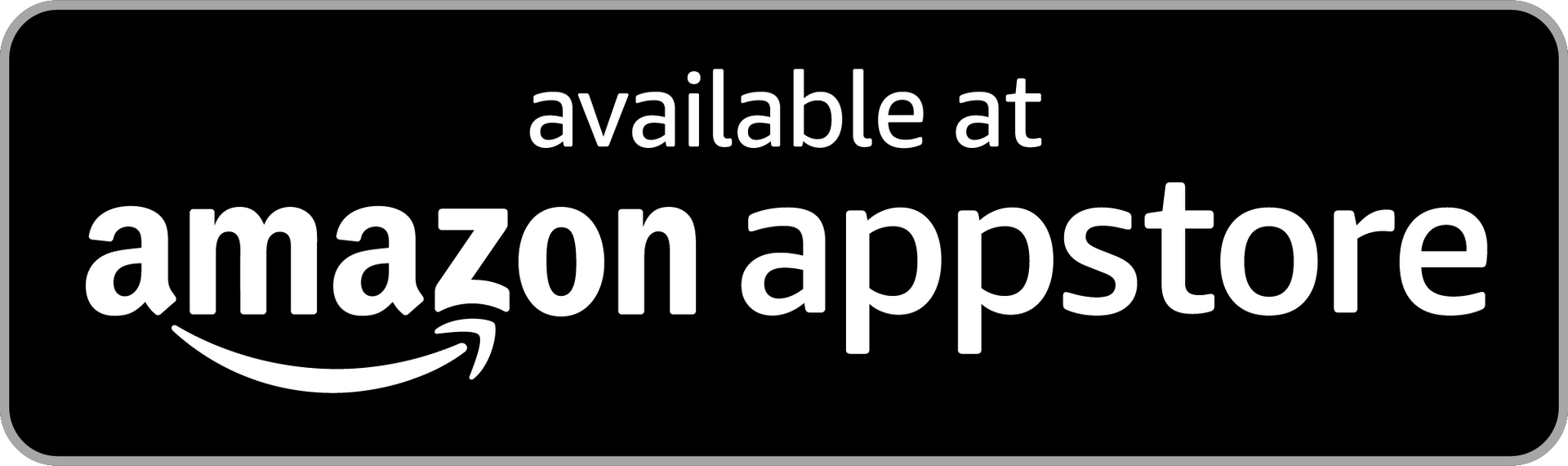Frequently Asked Questions

Frequently Asked Questions
How do I find out about privacy information?
For any privacy-related queries, please see the Privacy page.
How do I find out about data and account deletion?
For any data and account deletion queries, please see the Delete Data page.
What is the aim of the game?
The aim of the game is simple, to stay in the air for as long as possible & reach the time gates! Don't let the colourful cartoon-like world fool you, this can be harder than it may first appear. It's a fine balance to stay aloft, your energy recovers between flaps so use it wisely. Your score is the distance flown or the number of traversed columns!
Plucky Bird is a truly infinite flyer where the little kiwi Rowi can interact with a whole host of novel game interactions to help defy gravity. These include spaceships, balloons, batteries, bubbles, nitros, mushrooms, rockets, shields, magic carpets, magic potions, tornados, UFOs, wormholes, and more... Each brings its own particular flavour of fun to the game; some carry Rowi aloft, others boost Rowi forward, and others boast more exotic interactions that can slow time, produce gravity wells, and transport Rowi through spacetime... Each can be upgraded through 5 levels to increase power and take your game to the next level. These upgrades boost your game level and gain promotions from the entry-level Recruit all the way up to Phoenix.
The game boasts a wide variety of friends & foes to both help & hinder little Rowi on their quest. Thankfully there are more good guys than bad guys, there are power-ups available for the goodies, and there is a shield available to protect against the baddies!
What are the time gates?
The time gates add another exciting dimension to the game dynamics. In addition to balancing your energy usage and interacting with the in-game objects to stay in the air for as long as possible, there are also time gates that must be reached within the allocated time. There are on-screen metrics to let you know the distance to the next time gate, and there is a 10-second countdown when time is running out.
What are the game controls?
Tap the kiwi to load & drag the kiwi to launch when in the launch kannon.
Tap to flap & press/hold to flutter.
Swipe left to slow down.
Swipe right to speed up. This is nitro in the Flight & BarFight modes and is only available if you have collected it.
Stay in the air for as long as you can.
In Gauntlet mode you can lock the rotation of the kiwi.
For slow-motion, you can also slow time with the slider on the far left of the game screen.
Mobile Controls
Flap/Tap/Hold: Touch
Brake/Slow Down: Swipe left
Nitro/Speed Up: Swipe right
Computer Controls
Flap/Tap/Hold: Space-key or Mouse left-button
Brake/Slow Down: A-key or Left-arrow or Mouse left-swipe
Nitro/Speed Up: D-key or Right-arrow or Mouse right-swipe
Joystick Controls
Flap/Tap/Hold: Trigger
Brake/Slow Down: Stick left
Nitro/Speed Up: Stick right
Gamepad Controls
Flap/Tap/Hold: South button
Brake/Slow Down: D-pad left
Nitro/Speed Up: D-pad right
What are the power-ups and what are they for?
Each of the good guys that help you stay aloft can be upgraded through 5 levels to increase power and take your game to the next level. These upgrades boost your game level and gain promotions from the entry-level Recruit all the way up to Phoenix. These can be acquired in the Power-Ups menu in the game.
What are the different game modes?
There are 3 different game modes to choose from, the main Flight Mode and 2 bonus game modes; Bar Fight Mode & Gauntlet Mode. Flight mode is the main game and is focused on the maximum distance that you can fly. There are more good guys than bad guys to help you stay aloft. BarFight mode is similar to the main Flight game mode except that it is peppered with bad guys to increase the difficulty. For both of these modes your energy decreases as you flap and recovers between flaps so use your energy wisely. There is a battery that can be collected to give you more energy. The third game mode is the Gauntlet game mode. This mode is very different to the other two. Its focus is to run the gauntlet and to pass through as many gates as possible. Your energy does not drain in this mode but you need to make sure you don't hit anything.
What are the EndlessFun game modes?
For each of the three game modes, Flight, BarFight & Gauntlet, there is an EndlessFun variant that allows limitless play. The game does not end when the little kiwi Rowi hits the ground in any mode or the pillars in Gauntlet mode. The score is reset but the fun can continue. These modes can be accessed by swiping left or right on the Home page or by clicking the switch button at the top-left of the Home page. Please note that the EndlessFun scores are not added to the leaderboards.
Are there leaderboards?
Yes, there are global leaderboards for the three main game modes: Flight, BarFight & Gauntlet. Please note that the scores for the EndlessFun variants are not added to the leaderboards.
Are there in-game achievements?
Yes, there are 68 different in-game achievements to celebrate your progress. These cover a broad range of in-game progress including power-ups, promotions, kredits, altitude & distances, punches and traversed columns.
Why should I sign in via a Unity Player Account?
By default, you are set up with an anonymous sign-in that allows you to post scores to the global leaderboards and for your game data to be saved. However, this anonymous sign-in is only valid for the current game install and will be lost if lose your device or reinstall the game. The full sign-in via a Unity Player Account allows you to play anywhere anytime with cross-platform support to continue playing on any supported platform and device. It ensures that your progress, kredits, power-ups, and purchases will be saved and can be accessed across any supported platform and device, even if you lose your device or reinstall the game.
The in-app purchase currency I pay with on Apple is not correct. How do I change it?
The currency that the in-game shop charges is set by the app store and the settings on your app store account. We are therefore unable to control the currency you are presented with directly and this must be changed in your account settings.
To change your country store on an Apple device please follow the official Apple instructions to change your Apple ID country or region.
For any issues during this process please contact Apple support.
The in-app purchase currency I pay with on Google is not correct. How do I change it?
The currency that the in-game shop charges is set by the app store and the settings on your app store account. We are therefore unable to control the currency you are presented with directly and this must be changed in your account settings.
To change your country store on a Google Play based device please follow the official Google instructions to change your Google Play country.
For any issues during this process please contact Google Play support.
The in-app purchase currency I pay with on Amazon is not correct. How do I change it?
The currency that the in-game shop charges is set by the app store and the settings on your app store account. We are therefore unable to control the currency you are presented with directly and this must be changed in your account settings.
To change the country settings on an Amazon device follow these steps:
Visit the Manage Your Content and Devices page from your browser.
Click Preferences.
Under Country/Region Settings, click Change and follow the instructions.
For any issues during this process please contact Amazon Appstore support.